Mise-en-place is a culinary phrase used by top chefs that refers to their rigourous planning process.
A chef will prepare the right ingredients the night before. Every night, before they pack up, they look at the items remaining, tidy up their spaces, and set-up for the next day.
Planning ahead makes the next day easier.

However, for most knowledge workers, preparation is kind of … hard.
There is no single place that we can go back to at the end of everyday to make sure everything is wrapped up and tidy. There is no single place we can go to get ahead.
All of our work is spread across multiple tools, websites and different files. From notes, to comments and email threads, everything is super fragmented.
Amna Calendar View
Amna’s Calendar view gives you a single place to with a clear list of things that you can accomplish for a day. It keeps track of all of the information for a task.
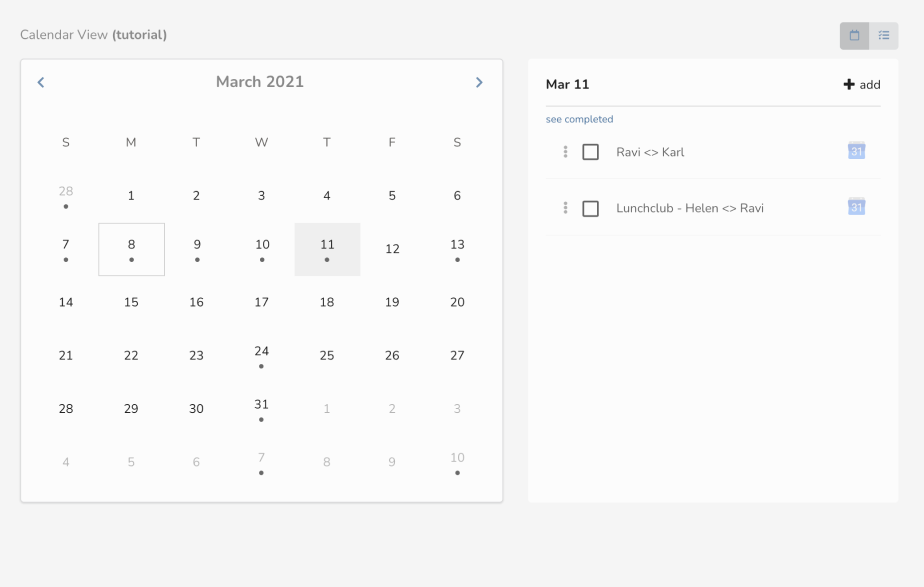
A daily view of things that need to get done
The calendar will shows events alongside your daily tasks. Meetings from from Google Calendar or Outlook will appear with a different icon.
Note: Amna treats your meetings, tasks and appointments as the same. All 3 require the same things of you:
- Be Present
- Do Work
Amna’s calendar view is scoped down to a single day, and not designed to fit more than 6 items. This keeps things from getting too out-of hand.
Items can also be rearranged to suit your priorities.
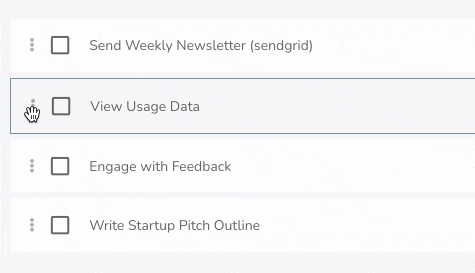
If you’re like me and follow a maker schedule - it should be just enough to get you moving.
Start Executing
The beauty of Amna is the ability to “play” your tasks. This means that you can click on them and start working.
Every Amna task doubles as an expansive space for you focus and work. Within a space, you can add tiny “components” that are your building blocks for a task.
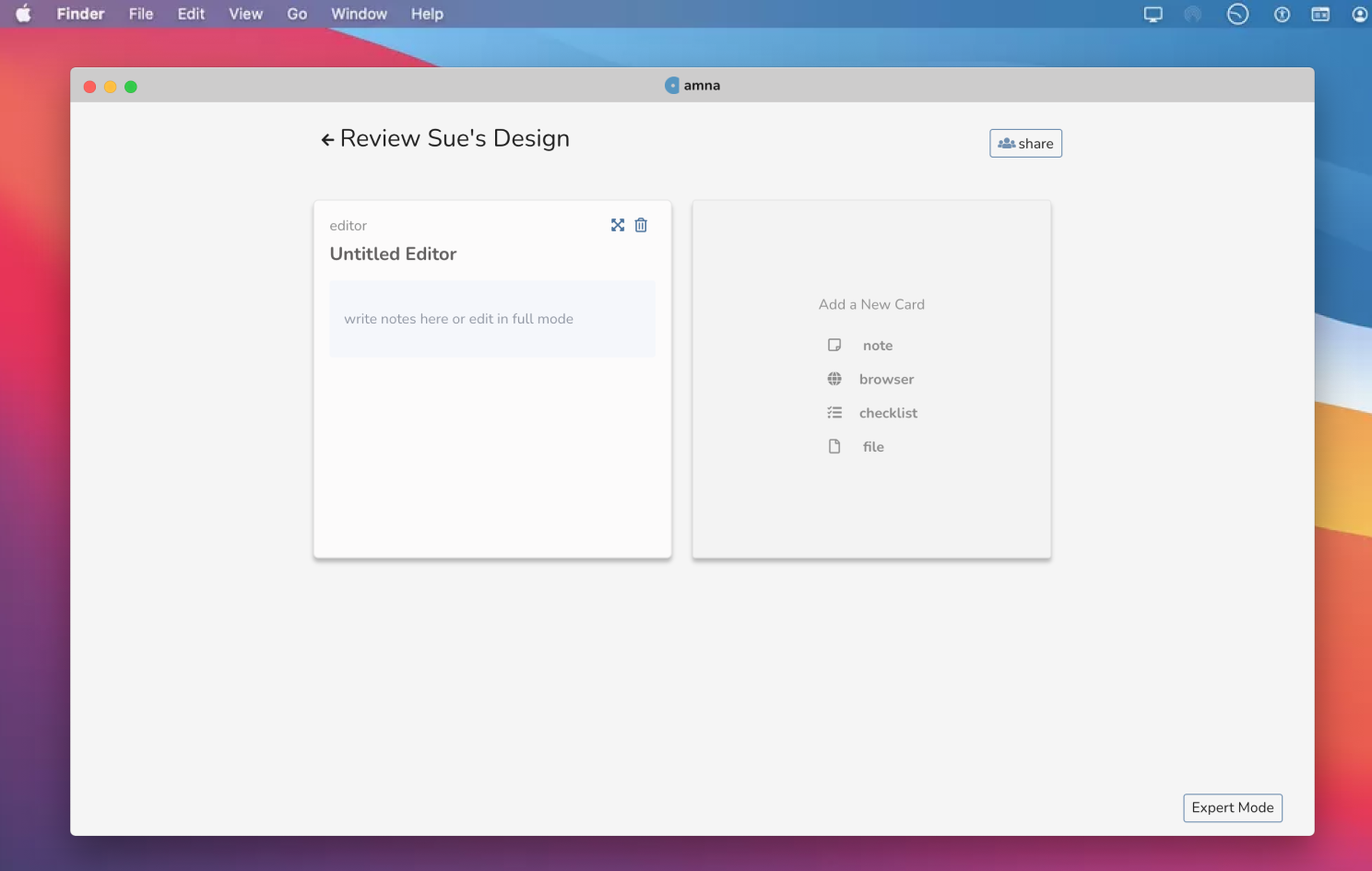
Every task doubles as a space
Join a Meeting
If your meeting has a Zoom Link or Google Meet, Amna detects them. This means you can join them a single click.
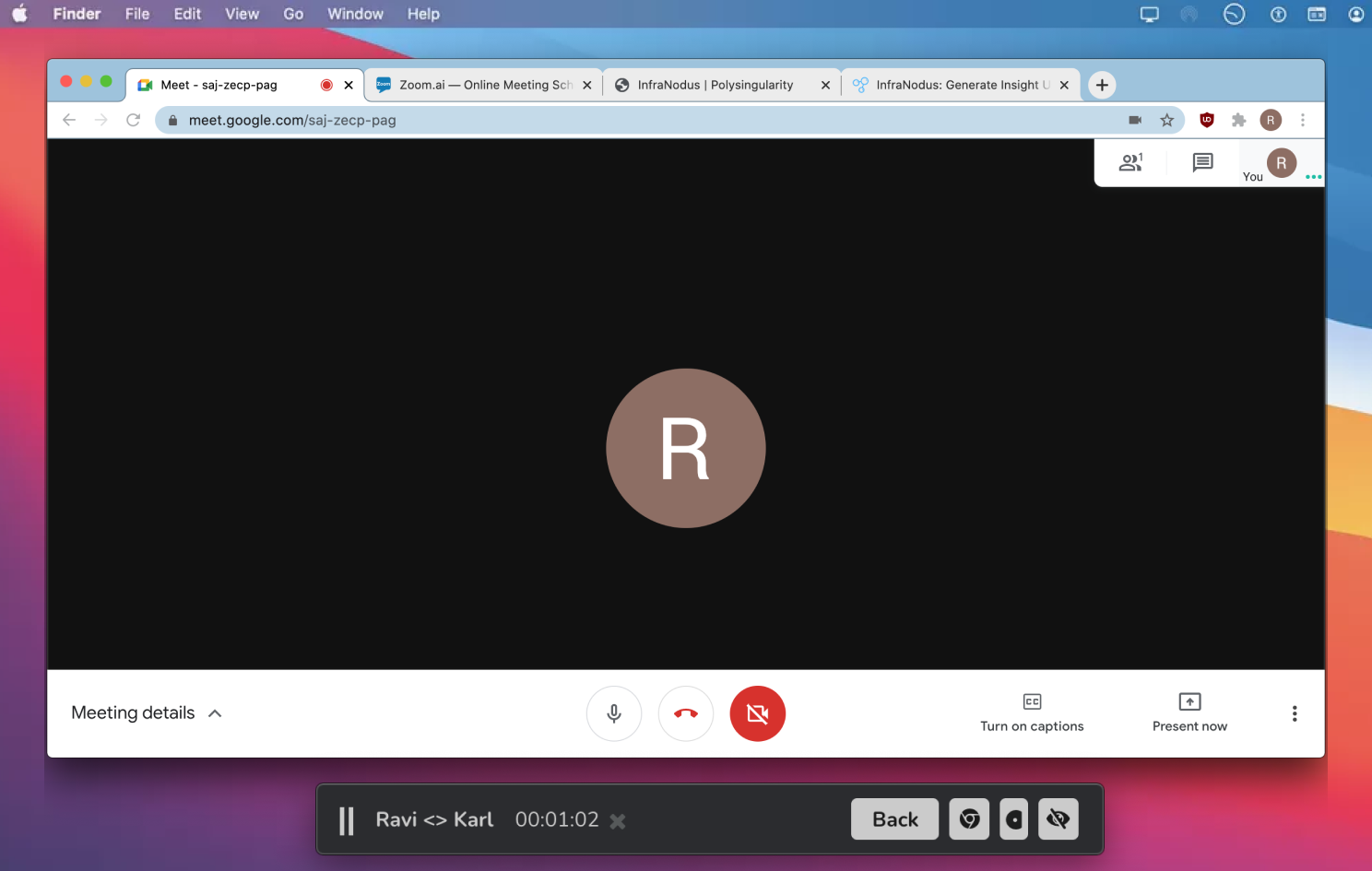
Take meetings directly from amna
You can open any links that people mention during a conversation in a new tab. Amna saves your work.
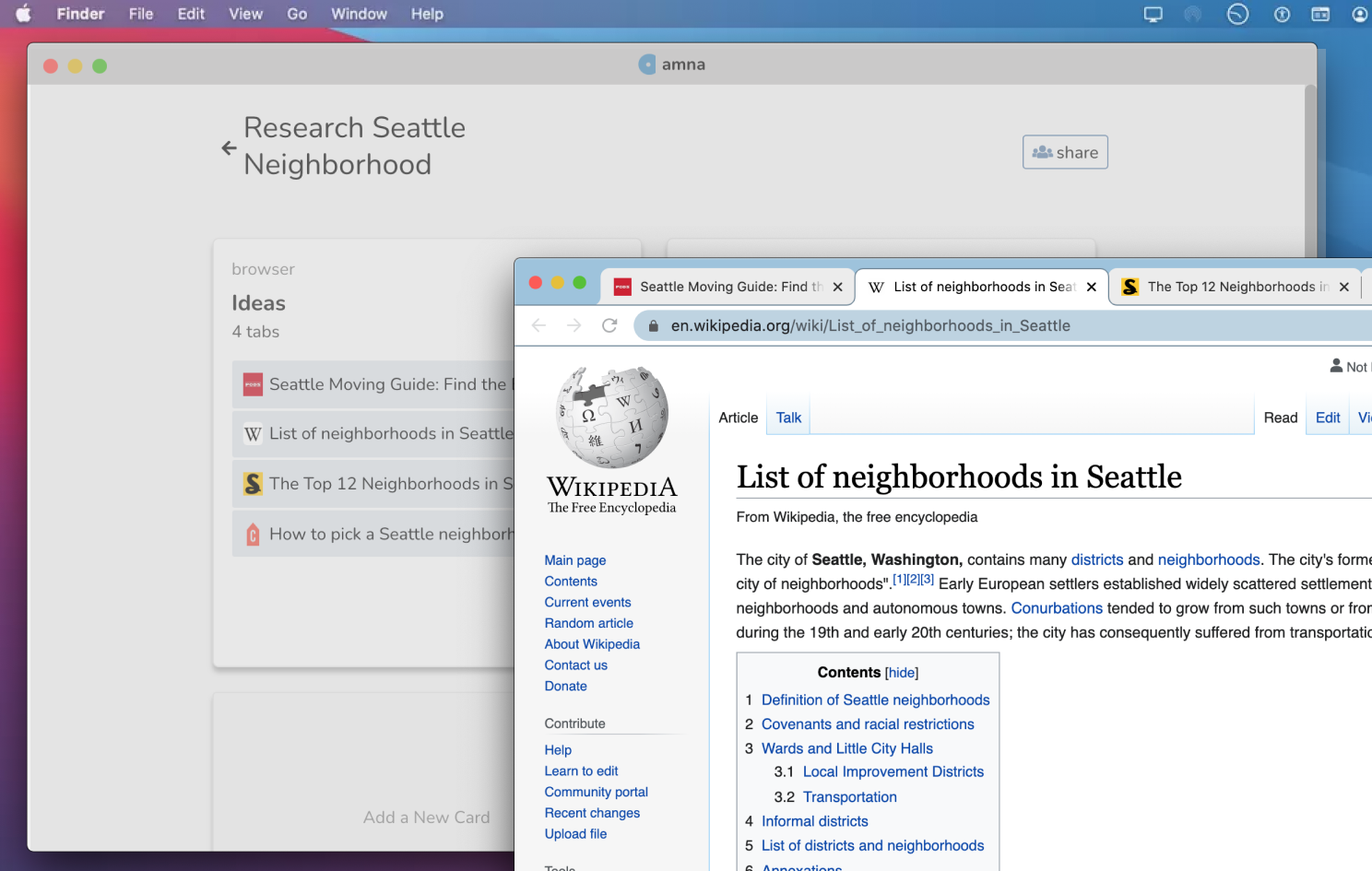
Amna saves your tabs
This is especially useful for recurring events where you might be looking at dashboards or project lists, and need them after. You don’t need to reach for a notepad, and you know where it is.
Prepare for Meetings
Amna gives you this superpower to time-travel into the future.
For example, if I have a sales call with a client tomorrow, I can open the task in advance and start doing my research and preparation: open Linkedin, read their blog posts, and do all of my ground work.
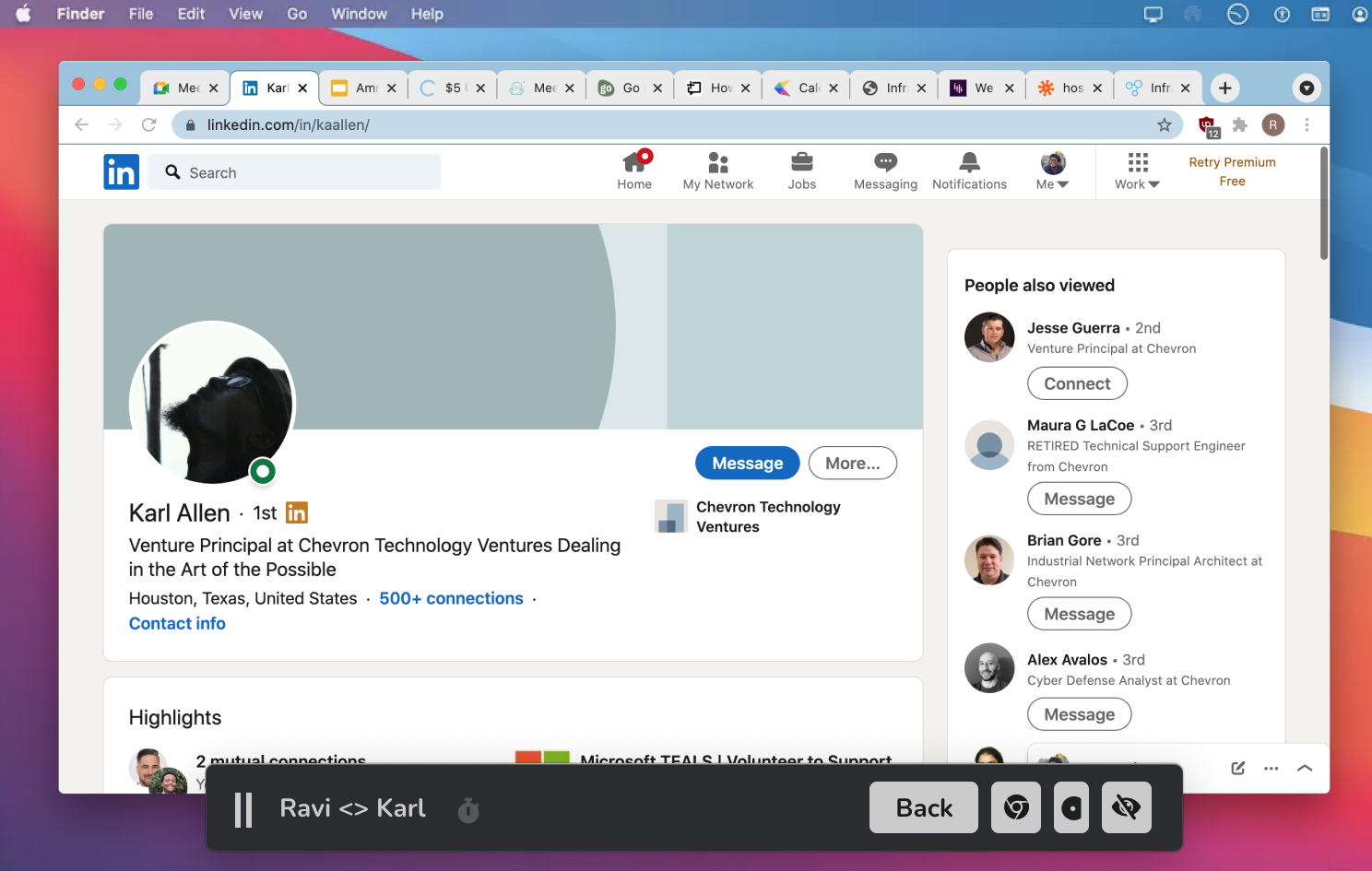
Clicking on this calendar event lets me start working
When the meeting arrives, everything opens right to where I left off. So I have all my resources handy. Amna helps avoids clutter in my daily browser, and my to-do list for the day.
Anti-Nag
Tasks in Amna, like events, do not roll over. Everyday is a blank slate with an opportunity to pick your priorities.
There’s no reason to feel the burden of yesterday when executing the work you have for today. So we trust you’ll move things over when you’re ready.
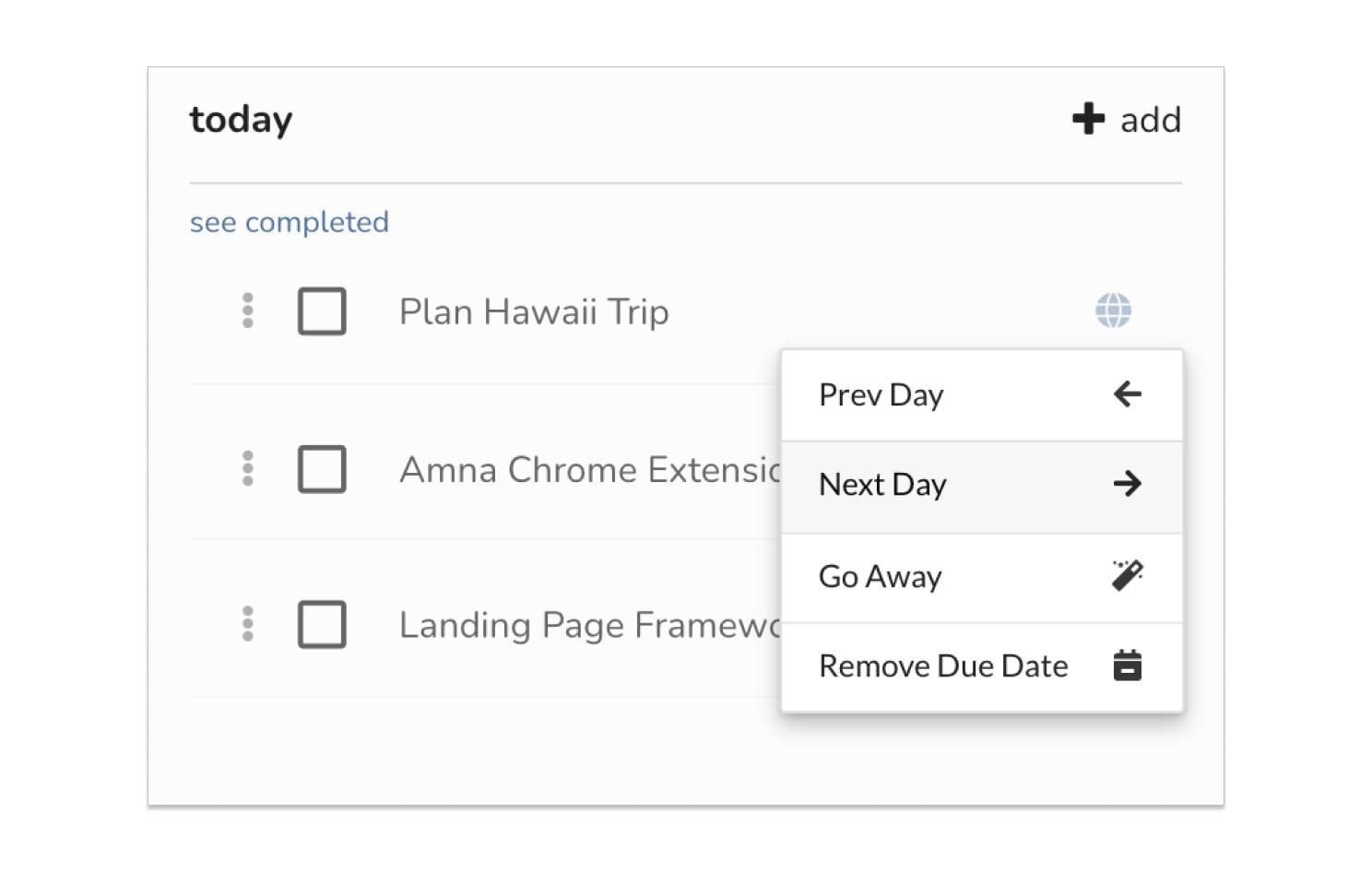
Right click tasks to move to the next day
In case you need tasks to move over automatically, you can set them up to be recurring as well.
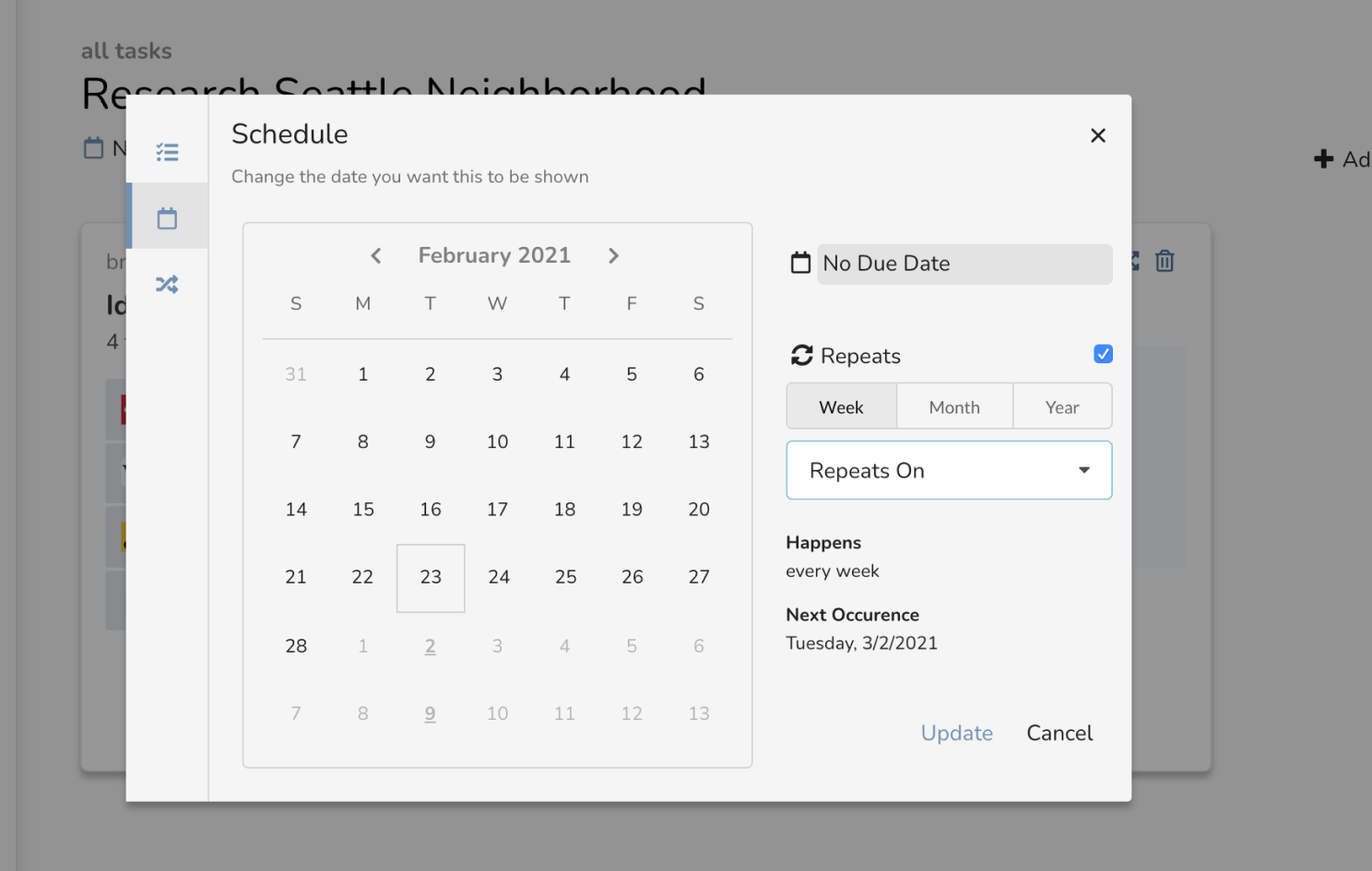
Set tasks to happen on a schedule
This is perfect for online classes that need a set of resources every other day.
Clear the Dots
Similar to inbox zero, as you complete tasks, you’ll notice that the dots on the calendar will begin to disappear as you complete tasks (recurring meetings will automatically go away at the end of the day).
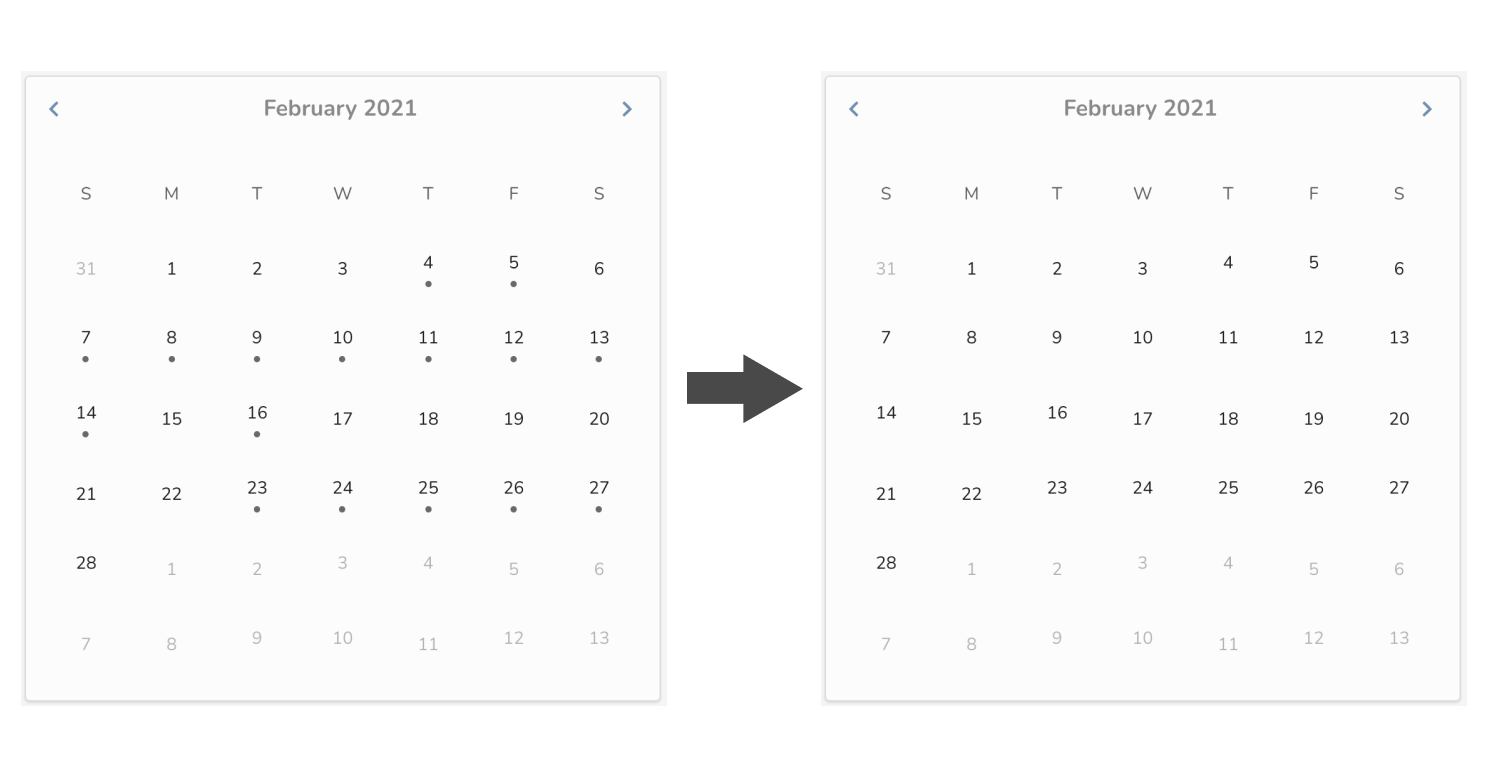
Get rid of all the dots
At the end of the month, you want to get rid of all your dots. It is a reverse of the Seinfeld Strategy. You can do this in three ways:
- Complete tasks
- Remove due dates
- Or pick a new due date
In fact, you don’t have to do it everyday. Sunday night is a good time to clean-up and plan for the week.
Automatic Calendar Sync
Our calendar view is free to use, and accessible in Amna’s Expert Mode.
To import events from both Google and Outlook Calendars, you will need to upgrade to our sync plan.
Try our sync plan for free for 14 days. If you need more time to decide, send me an email.
