Bookmarks are an old school way to organize internet tabs. They make navigating to a website easier. If you access the same tab frequently, bookmarking it is the right idea. But over time, your list of bookmarks might become a bit too long, resulting in an unorganized sea of websites.
As we found in our interviews, most people struggle with bookmarks.
I tried it with Evernote. I will open a new note and forgot about previous bookmarks. It’s going to get lost, because then I have to think to go to my bookmarks
If you can’t easily access your bookmarks, the organization system you’ve built for them becomes useless.
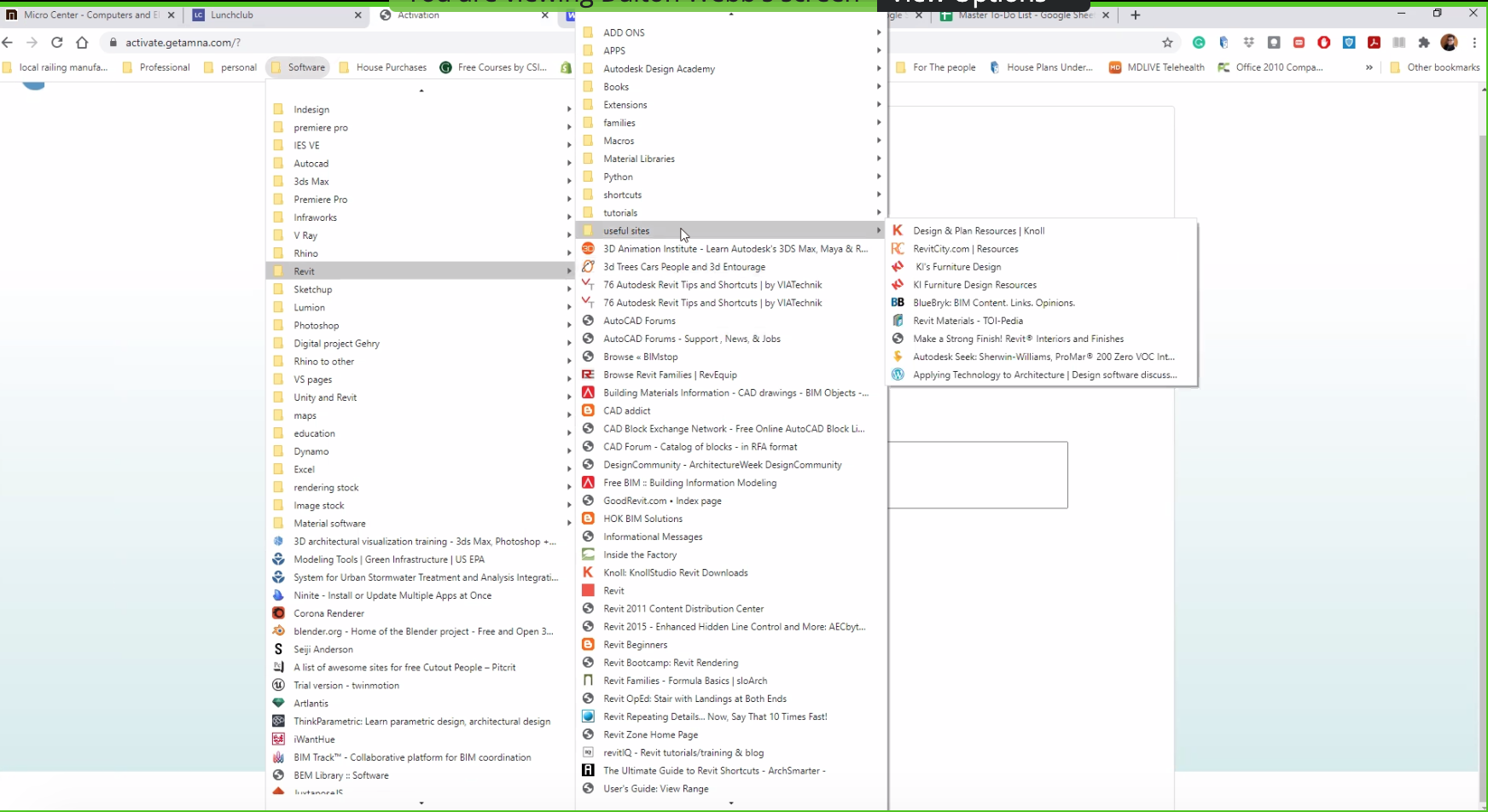
a user with lots of bookmarks
Classifying bookmarks
Bookmarks are an information problem
| Type | Frequency | Examples | Search in Memory |
|---|---|---|---|
| Pinned App | Daily | Email, Portals, Dashboards | Easy |
| Reference | Once in a while | Tutorials, Research | Medium |
| Cool Article | Almost never | Novelty Sites | Hard |
From our observations, users with an overwhelming number of bookmarks often have a lot reference material.
These particular items make context-switching super difficult because the look up in our memory is high, and we often don’t remember these links.
Why Bookmarks are hard?
Links are often just strings of text, and without usage, we tend to forget them.
Plotting bookmarks over their frequency shows a flattening trend as usage drops.
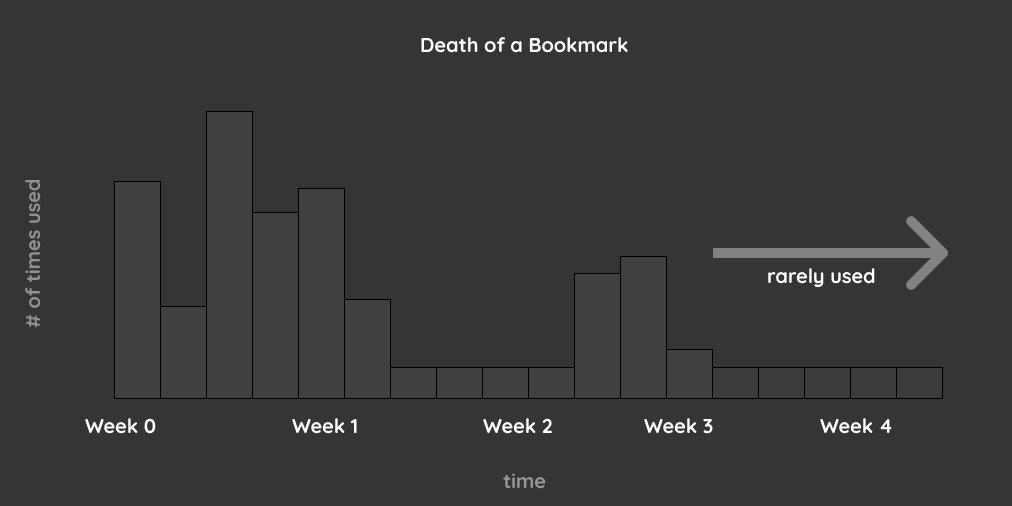
bookmarks add to clutter as their usage drops
This is often the case with reference material. Information has a natural expiry date. The time that you’re finished with it.
For example, articles of Seattle Neighborhood might be good to capture for the span of a month before and after your move, but after that, they contribute to your clutter.
What we lack is a better cleanup mechanism. Things should be there when you need them, and gone after your done (though saved in case we need it again). We shouldn’t need a constant clutter.
Working in Amna
At Amna, we’re building a better way to store links as part of an ongoing workflow. Your to-do list. When tasks drop off your plate, so do your links.
As you work on a task, Amna will automatically route any browser tabs that you may have open to a particular task.
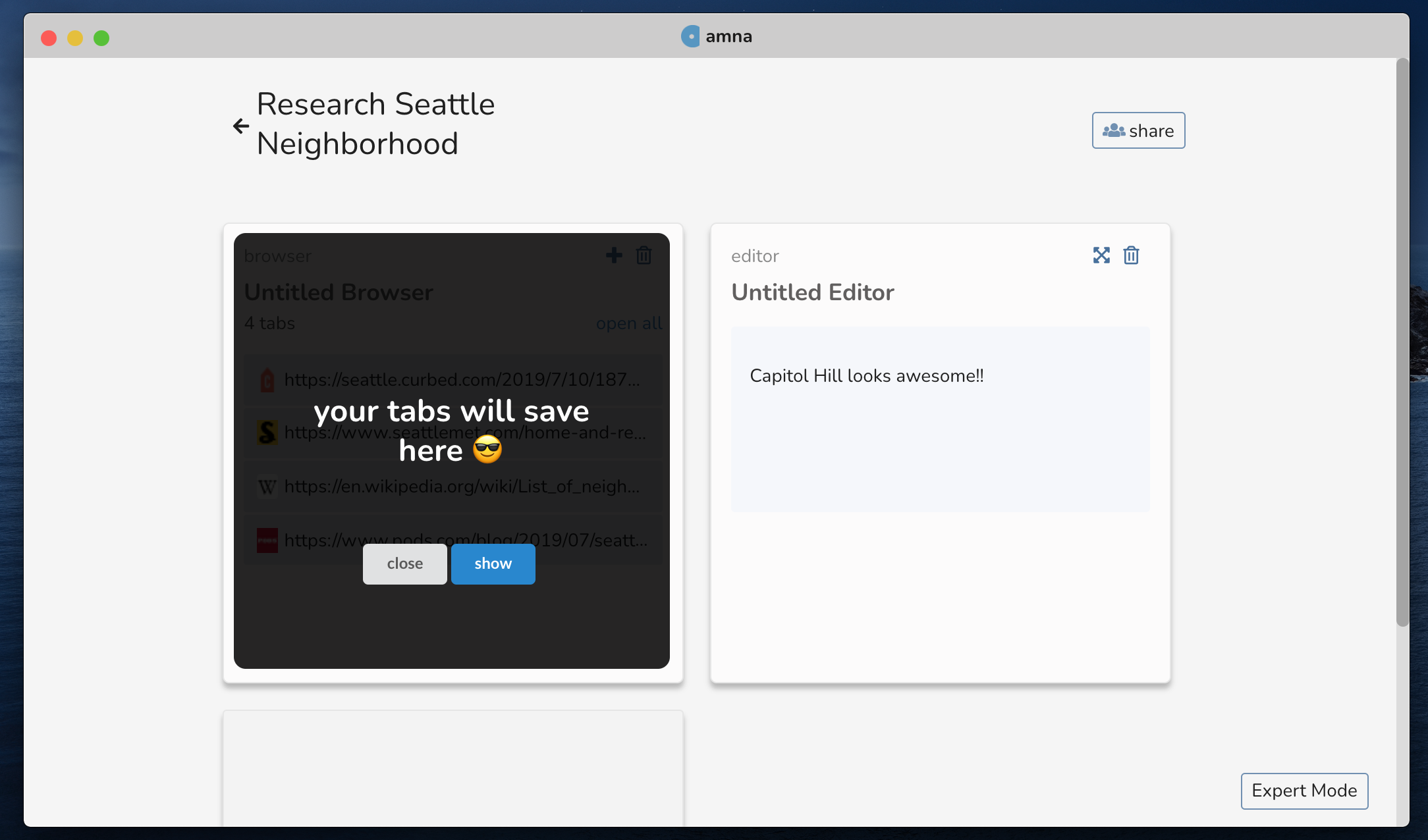
tab sync in action
After you’re done, you can mark a task complete, and the task will go away. Your information will still be saved, and it will be out of the way. It’s like boomarks without the clutter. Mark a task complete, and your head is clear again.
To find old items, expert mode has a search functionality, or you can browser your completed list.
Amna is the perfect companion to manage your browser sessions, save tabs and keep things without clutter.
